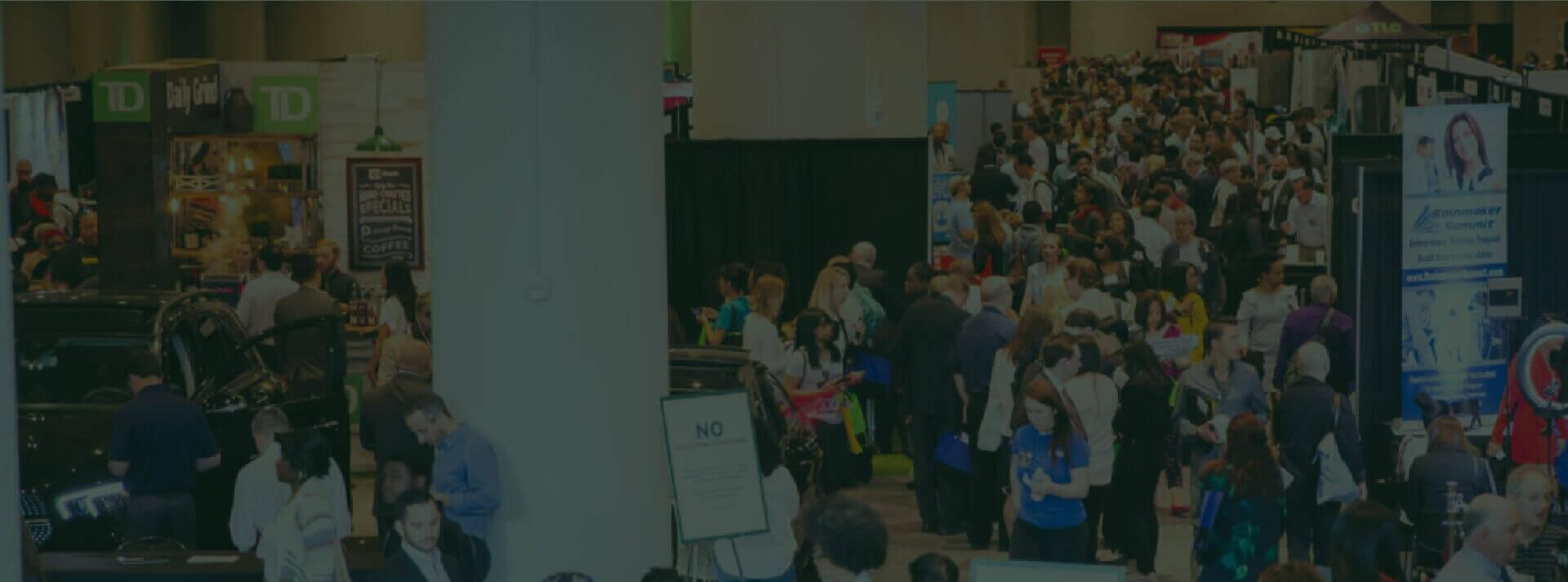Table of Contents
AI isn’t just for big corporations anymore. Small businesses across industries are using artificial intelligence to save time, reduce costs, and improve efficiency. The best part? You don’t need to be a tech expert or have a huge budget to take advantage of AI. Today, there are affordable, user-friendly tools that can transform the way you work. Use AI in your small business today.
In this blog, we’ll cover 10 high-impact ways small businesses can use AI to simplify operations, improve customer experiences, and unlock new growth opportunities. We’ll also share practical examples to inspire you to get started.
Highlights:
- Learn 10 practical ways to use AI in your small business—from marketing to automation.
- Discover tools that help you write content, analyze data, and manage customers.
- See how AI saves time, reduces costs, and improves everyday workflows.
- Get inspired by real examples of small businesses using AI effectively.
- Find easy entry points for adopting AI without technical experience.

1. Write Emails Faster
AI writing assistants like ChatGPT or Copy.ai can help draft newsletters, promotional campaigns, and follow-up emails in minutes. They can suggest subject lines, improve tone, and even personalize content for specific segments. Instead of spending hours crafting emails, you’ll have more time to focus on strategy.
Example: A local bakery uses AI to write weekly email specials, saving the owner several hours of writing each month while keeping customers engaged.
2. Create Social Media Content
Keeping up with social media can feel like a full-time job. Tools like Canva Magic Write, Adobe Firefly, or Jasper AI can brainstorm ideas, write captions, and design branded templates. AI can also suggest trending hashtags to boost reach.
Pro Tip: Use AI to generate a week’s worth of posts in one sitting, then schedule them using your preferred social platform or scheduling tool.
3. Analyze Customer Data
AI-powered CRMs (like HubSpot, Salesforce, or Zoho) automatically segment contacts and surface insights about customer behavior. This helps you send more personalized campaigns and identify the prospects most likely to purchase.
Example: An online boutique uses AI analytics to identify repeat buyers and automatically sends them early access to new product launches.
4. Automate Repetitive Tasks
Admin tasks eat into valuable time. AI tools like Motion or Zapier can schedule meetings, follow up with leads, and update records without manual effort. This reduces errors and frees up your team to focus on higher-value work.
Pro Tip: Start with one repetitive task (like confirming appointments) and automate it with AI before expanding into other areas.

5. Generate Proposals & Invoices
Paperwork doesn’t have to be a time drain. Tools like PandaDoc and HoneyBook use AI to pre-fill client details, create proposals, and send reminders for unsigned contracts. This keeps your sales cycle moving smoothly.
Example: A consulting firm reduced proposal turnaround time from two days to a few hours by using AI-driven templates.
6. Improve Customer Support
AI chatbots like Tidio, Intercom, or Zendesk AI can answer FAQs, route requests, and provide 24/7 coverage. This ensures customers get quick help while your team handles more complex issues.
Pro Tip: Add a chatbot to your website to instantly answer common questions such as pricing, hours, or service areas.
7. Identify High-Intent Leads
Predictive lead scoring in CRMs like Pipedrive, Salesforce, or ActiveCampaign ranks leads by likelihood to convert. This ensures your sales team spends time on the best opportunities.
Example: A marketing agency improved close rates by focusing outreach on the top 20% of leads identified by AI.
8. Summarize Research & Content
Instead of reading through dozens of articles or reports, AI can extract the highlights and summarize key points. This is perfect for preparing blog content, sales presentations, or competitive analysis.
Pro Tip: Use AI to summarize customer reviews into themes. You’ll get instant insight into what clients love and what needs improvement.
9. Organize Your Workflow
Project management tools like Notion AI or ClickUp AI can help prioritize tasks, automate reminders, and keep projects on schedule. With AI, your workflows become smarter and less time-consuming.
Example: A marketing team used AI to auto-assign tasks after client calls, reducing manual handoffs and ensuring no task slipped through the cracks.
10. Create Graphics & Videos
Content creation is one of the most time-consuming aspects of marketing. AI design platforms like Runway ML, InVideo, or Lumen5 let you quickly create branded visuals and short videos, even without design skills.
Pro Tip: Use AI to repurpose a blog post into a short video or infographic to extend your content reach.
🌟 Start Small, Grow Fast
You don’t have to adopt every AI tool at once. Start with just one small win—like automating emails or generating social posts—and build from there. Over time, those small changes can free up dozens of hours and significantly boost growth.
Want to learn more about how small businesses are using AI? Join us at the next Small Business Expo for live demos, practical workshops, and expert-led sessions designed to help you grow smarter.