
Table of Contents
Managing the finances of a small business can often feel like juggling flaming torches while balancing on a unicycle. Sound familiar? Perhaps you’ve spent sleepless nights worrying if every invoice has been accounted for or whether your cash flow can cover next month’s expenses. Keeping your financials in order is no small task, but there’s a simple yet powerful tool many business owners turn to for structure and clarity: what spreadsheets to keep for a small business.
Highlights
- Roughly 82% of small businesses struggle with cash flow challenges, threatening growth and survival; proactive spreadsheet management is proven to bring structure and clarity.
- Five essential spreadsheets every small business should master: Income and Expense Tracker, Cash Flow Projection, Balance Sheet, Profit & Loss Statement, and Annual Budget. These are clear answers to what spreadsheets to keep for a small business.
- Tools like Microsoft Excel and Google Sheets—plus free templates—deliver collaborative, real-time financial tracking and automation.
- Advanced spreadsheet templates for payroll, inventory management, and project budgeting increase accuracy and reduce costly manual errors as a company grows. Knowing what spreadsheets to keep for a small business helps in optimizing these processes.
- Best practices including data validation, regular updates and backups, and when to bring in financial experts, ensure accurate, secure bookkeeping.
- In-person events such as the Small Business Expo equip entrepreneurs with practical spreadsheet skills and networking opportunities that translate directly to better financial strategy.
- Easy-to-implement spreadsheet routines encourage daily discipline, providing business owners with real-time insight into profits, cash flow, and planning. These routines answer what spreadsheets to keep for a small business to maintain financial clarity.
- Checklists and “how to” guides empower any business, regardless of industry or experience, to bring financial control and transparency into everyday operations.
With the right spreadsheets, you can take control of your finances, make smarter decisions, and set the stage for sustainable growth. Whether it’s tracking daily transactions or planning future investments, spreadsheets offer the perfect balance of detail and big-picture insights. But which spreadsheets are essential for keeping your small business financially healthy and efficient? Let’s dive in and explore what spreadsheets to keep for a small business.
Why Spreadsheets Are Vital for Small Business Success

Affordable Financial Management
Managing your finances doesn’t have to break the bank. Tools like Excel and Google Sheets are either free or come at a fraction of the cost of expensive accounting software. For small businesses working within tight budgets, spreadsheets offer an accessible and budget-friendly way to stay organized. Better yet, they scale with your business, evolving from simple transaction logs to robust financial analyses as your needs grow. Understanding what spreadsheets to keep for a small business ensures you maximize this affordability.
Unmatched Flexibility and Customization
Every business is unique, and your financial tools should reflect that. Whether you’re an online retailer tracking inventory or a freelancer monitoring billable hours, spreadsheets provide unmatched flexibility. Unlike rigid software systems, they allow you to customize templates, formulas, charts, and reports to suit your specific needs. This adaptability ensures your financial tracking aligns perfectly with your business operations and highlights what spreadsheets to keep for a small business.
Informed Decision-Making
The saying “Numbers don’t lie” couldn’t be more true. Accurate, well-organized financial data empowers you to make smart, calculated decisions. Whether evaluating a new hire or considering market expansion, spreadsheets provide the clarity and insights you need. With up-to-date data at your fingertips and knowing what spreadsheets to keep for a small business, you can make strategic moves instead of relying on guesswork or gut instincts.
Reliable Record-Keeping for Compliance
Taxes, audits, and legal requirements may not be the most exciting parts of running a business, but they’re essential. Without proper financial records, you risk unnecessary headaches—or worse, penalties. Spreadsheets serve as a straightforward and effective system for storing, updating, and accessing critical records. When tax season rolls around or the IRS comes knocking, your financial data will be ready, saving you time, stress, and potential trouble. Learning what spreadsheets to keep for a small business ensures your records are always in order.
Learn more: Networking Events in NYC
Top 10 Must-Have Spreadsheets for Small Businesses

1. Income and Expense Tracker
The Income and Expense Tracker is the cornerstone of your financial system, giving you a clear view of your daily cash flow. It tracks every dollar coming in and going out, helping you understand exactly where your money is going.
An effective tracker categorizes revenue sources, fixed expenses, and variable costs, making it easier to identify spending patterns, cut unnecessary costs, and prevent cash leaks. Driversnote offers a simple yet powerful Income and Expense Template to help you get started. This tracker is one of the most important tools when determining what spreadsheets to keep for a small business.
2. Profit and Loss Statement
Think of the Profit and Loss (P&L) statement as your business’s financial report card. It summarizes your performance over a specific period, detailing revenue, expenses, and net profit. Whether you’re pitching to investors or refining your strategy, the P&L statement highlights both successes and areas for improvement.
Tools like the Smartsheet Profit and Loss Dashboard make it simple to create monthly, quarterly, or annual reports, ensuring you’re always in control of your bottom line. This is another must-have when considering what spreadsheets to keep for a small business.
3. Balance Sheet
A Balance Sheet provides a snapshot of your business’s financial health at any given moment. It clearly outlines your assets, liabilities, and shareholder equity, giving you a comprehensive view of what your company owns and owes.
Smartsheet’s Balance Sheet Template offers a well-organized structure that simplifies the process, helping you assess your financial position with ease. It’s critical to include this when thinking about what spreadsheets to keep for a small business.
4. Cash Flow Statement
Unexpected expenses can catch any business off guard—but a Cash Flow Statement helps you stay prepared. By tracking the movement of money in and out of your business, it ensures you have a clear picture of liquidity.
With a well-maintained Cash Flow Statement, you can anticipate shortfalls, plan ahead, and avoid overdrafts. Smartsheet Cash Flow Templates are a great tool for managing this critical information effectively and are essential when evaluating what spreadsheets to keep for a small business.
5. Accounts Receivable Ledger
Ensuring timely payments is essential for keeping your operations running smoothly. An Accounts Receivable Ledger tracks outstanding invoices, due dates, and client information, helping you stay on top of collections.
This tool allows you to follow up on overdue payments, monitor payment trends, and maintain healthy cash flow. Smartsheet’s Accounts Receivable Template is a practical solution for centralizing and managing this data. It’s one of the top recommendations when assessing what spreadsheets to keep for a small business.
6. Accounts Payable Ledger
Equally important is staying on top of what spreadsheets to keep for a small business and what your business owes. An Accounts Payable Ledger keeps track of payments to suppliers and creditors, ensuring you avoid late fees or strained relationships with vendors.
The Smartsheet Accounts Payable Template helps you organize payment schedules and set reminders so you’re always ahead of upcoming due dates.
7. Inventory Management Spreadsheet
If you’re managing physical products, effective inventory tracking is non-negotiable. Knowing what spreadsheets to keep for a small business can help you monitor stock levels, sales, and reorder schedules. This ensures you never run out of popular items or waste money on excess inventory.
The Smartsheet Inventory Tracking Template is a user-friendly tool that keeps your inventory operations organized and efficient.
8. Employee Timesheet and Payroll Tracker
Payroll errors can damage employee trust and morale, so keeping what spreadsheets to keep for a small business is essential. An Employee Timesheet and Payroll Tracker simplifies tracking work hours and calculating salaries, making it invaluable for small teams with tight budgets.
Smartsheet’s Employee Timesheet Template provides a reliable way to manage payroll with confidence.
9. Budget Planner
A Budget Planner helps you align spending with your financial goals, whether they’re short-term or long-term. By understanding what spreadsheets to keep for a small business, you can set realistic targets and monitor progress to control costs, allocate resources efficiently, and avoid unnecessary waste.
Microsoft Excel’s Budget Templates offer an easy-to-use solution for creating and managing budgets tailored to your needs.
10. Invoice and Billing Tracker
Managing revenue starts with proper invoicing and knowing what spreadsheets to keep for a small business. An Invoice and Billing Tracker keeps a detailed record of issued invoices, received payments, and outstanding balances, ensuring smooth revenue management and reducing billing errors.
Smartsheet’s Invoice Tracking Template is specifically designed for small businesses, streamlining your billing process and eliminating discrepancies.
Learn more: Business Trade Shows Near Me – How to Find the Best Ones to Attend
Customizing and Maintaining Your Business Spreadsheets
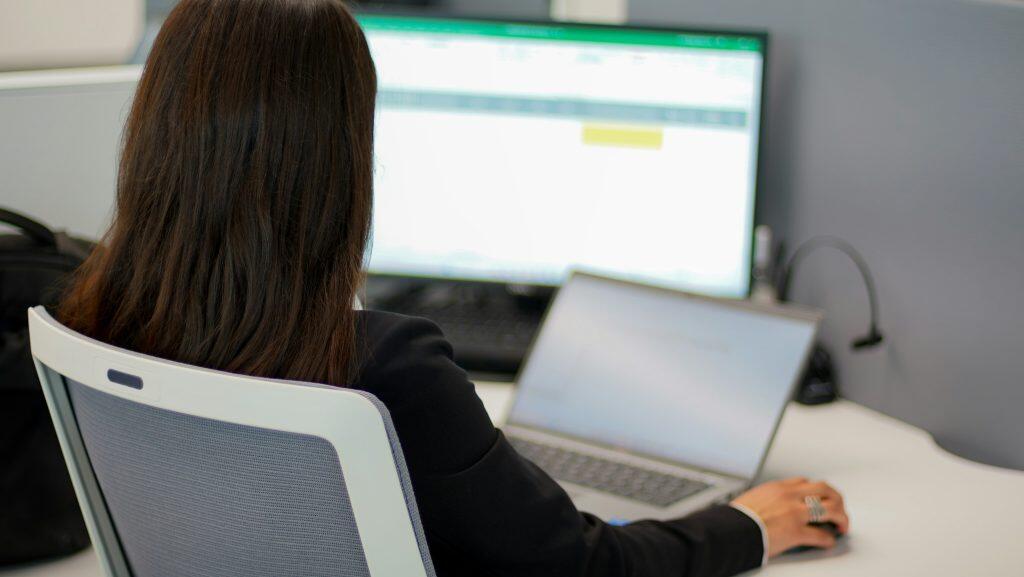
Keep Data Up-to-Date
Understanding what spreadsheets to keep for a small business is only valuable if the data is current. Make it a routine to update them daily or weekly. Outdated information can lead to costly mistakes and misinformed decisions, so stay proactive to ensure accuracy.
Ensure Data Accuracy
Even small errors in financial spreadsheets can escalate into major issues. Knowing what spreadsheets to keep for a small business can help you use formulas for calculations and regularly double-check entries. Locking cells that shouldn’t be edited is another way to maintain data integrity for reliable decision-making.
Implement Security Measures
Safeguard sensitive financial data by setting up password-protected sheets and using encrypted files. Keeping what spreadsheets to keep for a small business secure ensures only authorized personnel can access them. Store backup copies securely in the cloud or on external drives to protect your information.
Leverage Integration with Other Tools
While spreadsheets are powerful on their own, integrating them with accounting software can enhance their functionality. Automating data syncing and knowing what spreadsheets to keep for a small business can save time, reduce errors, and improve overall efficiency.
Boosting Efficiency with Spreadsheet Templates

Spreadsheet templates are a powerful tool for streamlining your workflow, ensuring consistency, and reducing errors. Whether you’re new to spreadsheets or a seasoned pro, templates provide a ready-to-use foundation that simplifies your tasks. Here are some excellent resources to explore:
- Microsoft Excel Templates
- Smartsheet Templates
- Vertex42 Business Templates
- Capsule CRM Spreadsheet Templates
Elevate your productivity by leveraging these reliable templates for your next project!
Learn more: Marketing Strategist vs DIY—Why Small Businesses Can’t Afford to Go Solo
Take Control of Your Business Finances with Simple, Powerful Tools
Spreadsheets are more than just grids of numbers — they’re the backbone of effective financial management for small businesses. By leveraging the right tools, you can take control of your financial data, make smarter decisions, and build a sustainable future for your business.
The best time to start is now. Download free templates, set aside time each week to update your figures, and watch as you gain greater clarity and control over your operations. Small, consistent efforts today can lead to substantial growth tomorrow. Take charge of your finances with confidence—and don’t forget to join us at our next Small Business Expo event to learn even more tips for success!
FAQs: Managing Small Business Finances with Spreadsheets
What are the most essential spreadsheets for a new small business?
If you’re just starting out, prioritize these three: the Income and Expense Tracker, Profit and Loss Statement, and Cash Flow Statement. These tools are vital for monitoring your financial health and making informed decisions.
How often should I update my financial spreadsheets?
To ensure accuracy, aim to update your spreadsheets daily or at least weekly. Regular updates allow you to stay on top of your cash flow, expenses, and outstanding payments, keeping your business on the right track.
Can I use Google Sheets instead of Excel?
Absolutely! Google Sheets offers nearly the same functionality as Excel, with the added advantage of cloud storage. This makes it easy to access your data anywhere and collaborate with others in real time.
Are free templates available for these spreadsheets?
Yes, plenty of free templates are available from resources like Microsoft, Smartsheet, and Vertex42. These templates help you get started quickly without the need for additional expenses.
